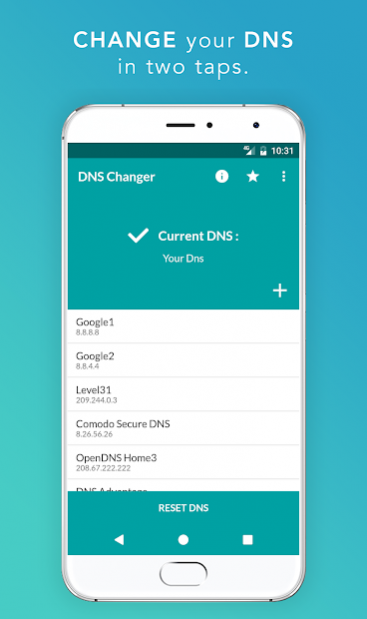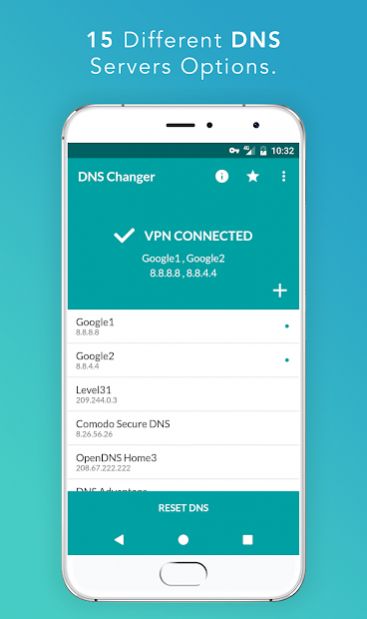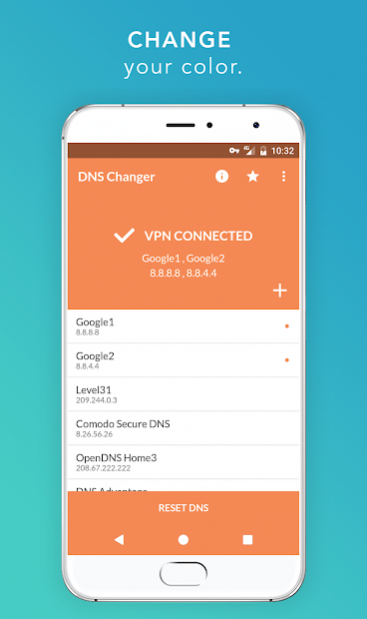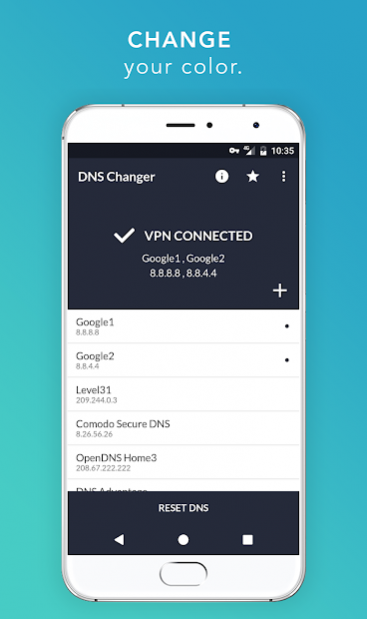DNS Changer (no root 3G/WiFi) 1.3.3
Free Version
Publisher Description
★★★ #1 DNS Changer for Mobile Data (3G,4G) and Wi-Fi ★★★
Brings freedom to web for you.
Features:
✔ Change DNS in two taps.
✔ 15 Different DNS Servers options.
✔ No root required.
✔ 3 Different Themes. Change your color.
✔ Add New DNS & use it.
✔ Supports Mobile Data 3G, 4G and Wi-Fi.
✔ Simple and Elegant Material Design.
✔ Only 2MB app size.
---------
Let me tell you all why you should use this DNS app:
* DNS setting can be done with ease.
* Set up your dns in two simple taps.
* In some rarely cases it can make your connection faster. With this way, it's name can be interpreted as fast dns.
* Wifi dns can be changed with ease.
* 3G, 4G dns can be set easily.
* Noroot needed for my app to do its work.
* You can access restricted web content as you want.
* DNS changing is possible for every user and device with this tool.
* No unnecessary permissions. Just the ones needed(access network state and internet permissions).
* No too many ads.
********
I want to develop my dns changer app further according to your suggesstions. Because I want all android users will have an app to easily set dns and make dns settings. Write to mustafademir.work@gmail.com for your thoughts.
********
About DNS Changer (no root 3G/WiFi)
DNS Changer (no root 3G/WiFi) is a free app for Android published in the System Maintenance list of apps, part of System Utilities.
The company that develops DNS Changer (no root 3G/WiFi) is PixelPerfect Apps. The latest version released by its developer is 1.3.3.
To install DNS Changer (no root 3G/WiFi) on your Android device, just click the green Continue To App button above to start the installation process. The app is listed on our website since 2021-05-18 and was downloaded 2 times. We have already checked if the download link is safe, however for your own protection we recommend that you scan the downloaded app with your antivirus. Your antivirus may detect the DNS Changer (no root 3G/WiFi) as malware as malware if the download link to pixelperfectapps.dnschanger is broken.
How to install DNS Changer (no root 3G/WiFi) on your Android device:
- Click on the Continue To App button on our website. This will redirect you to Google Play.
- Once the DNS Changer (no root 3G/WiFi) is shown in the Google Play listing of your Android device, you can start its download and installation. Tap on the Install button located below the search bar and to the right of the app icon.
- A pop-up window with the permissions required by DNS Changer (no root 3G/WiFi) will be shown. Click on Accept to continue the process.
- DNS Changer (no root 3G/WiFi) will be downloaded onto your device, displaying a progress. Once the download completes, the installation will start and you'll get a notification after the installation is finished.